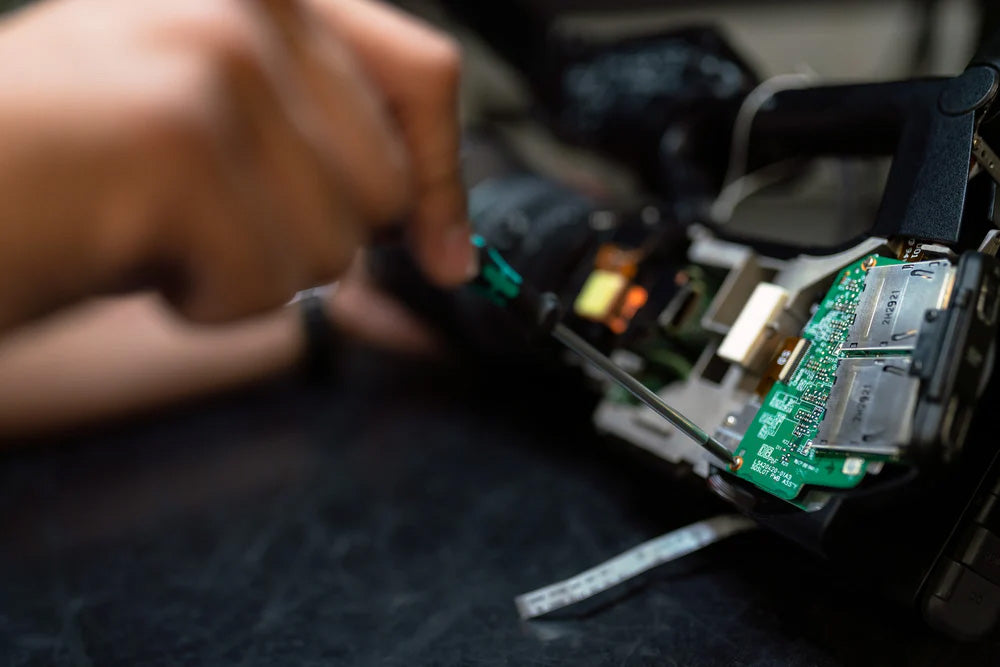When it comes to optimizing gaming, most will look to PC gamers. Optimizing a PC is a necessary step for any PC gamer considering the sheer multitude of systems and hardware within a gaming PC. Achieving a harmonic balance is crucial as otherwise, you may run the risk of causing long-term damage to the PC's system or hardware. Console gamers rarely have this issue as consoles are designed to game straight out of the box. But that does not mean consoles are immune from the need for optimization.
Technology and hardware are in a constant race to outpace each other and often one year's 'high-end' gaming machines will become obsolete within a few years. The PS5 is an amazing machine and is one of the best consoles available but recently released games in 2023 have proved to be considerably taxing to the PS5's systems. Now this is no fault on the PS5, it is simply the console working much harder to run new-gen games. Unlike the PC where hardware components are easily upgradeable, the PS5 is reliant on SONY for hardware updates in the form of new console releases which, as of the writing of this blog, there is no news of. However, there are still some steps you can take to lighten the strain on your PS5 and maintain its peak functionality.
One good indicator of your console working hard, besides an error screen, is heat generation. Any piece of technology produces heat when it's activated and the harder it works the more heat it produces. In the PS5's case, there are 2 culprits to excessive heat generation: the heat ventilation system is blocked or new gen games.
Dust and other particulates can clog up the fan and ventilation system which in turn traps heat within the console. With nowhere to go, heat buildup will cause the PS5 to hit its thermal threshold and in turn, force an overheat error shutdown. Cleaning out your PS5 regularly ensures that excess heat can be safely ventilated and the PS5 functions at peak efficiency. Another thing to watch out for is the ambient environment of the PS5, clear lines of airflow, and a cool temperature all play a factor in the PS5's heat dissipation system.
The second culprit is new-gen games. This is a reference to the technology vs hardware discussion above and is the case for new-gen games. New-gen games often contain technological upgrades that allow the game to have features that other games don't, such as graphical improvements or system features. All of these will tax gaming hardware differently and sometimes may cause overheating issues due to the sheer amount of processes the console must run. Adjusting game settings is crucial and a balance of quality and performance must be achieved (to your liking) to ensure your gameplay looks stunning while being able to run smoothly. For PS5 users this is not a big issue as game developers will ensure their new titles are highly compatible on release and will issue updates to fix any optimization issues.
One solution to PS5 overheating is SCRY's own Artic cooler. This cooler is specially designed to assist the PS5 ventilation system by sucking out hot air from the PS5 exhaust vents. This cooler ensures that a greater volume of heat is vented while reducing the strain of the PS5's cooling fans. We recommend PS5 users consider the Artic cooler for their next PS5 purchase and with Black Friday around the corner the Artic is up for grabs with an additional discount of $5 off shipping.