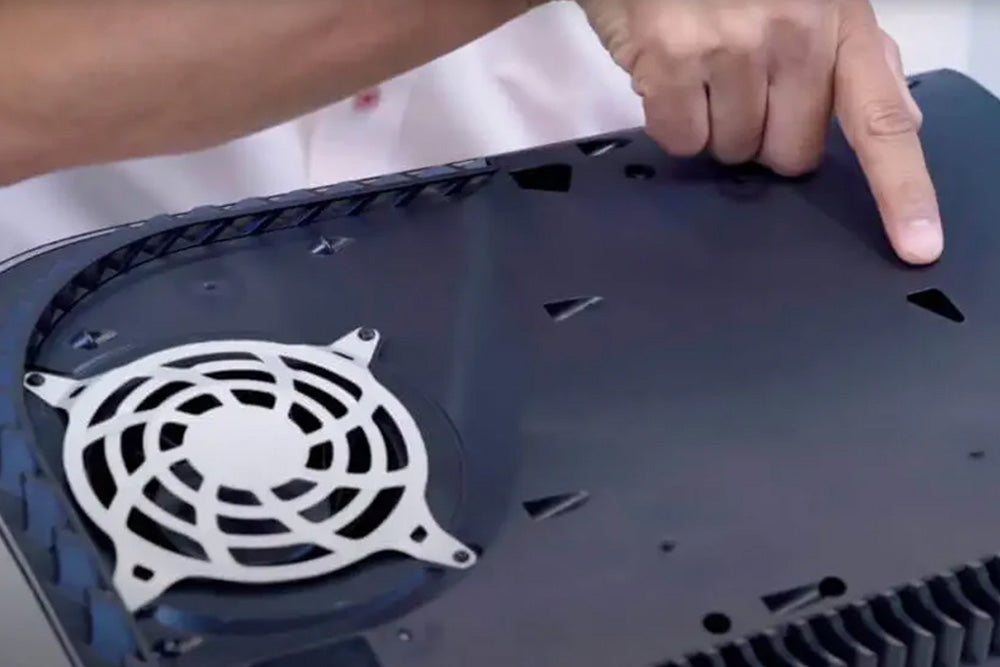Introduction
The PlayStation 5 (PS5) has revolutionized the gaming industry with its powerful hardware and stunning graphics. However, many users have encountered one major challenge: overheating. The combination of the CPU and GPU generates a significant amount of heat, making it crucial to find effective cooling solutions. In this comprehensive guide, we will explore the causes of overheating on the PS5 and provide practical tips to prevent this issue. Whether you're a casual gamer or a dedicated enthusiast, this article will help you keep your PS5 cool and functioning optimally.
Understanding the Overheating Problem
The PS5 has built-in cooling mechanisms, including a blower fan and heatsinks, designed to draw cool air into the console and dissipate heat. However, certain factors can lead to overheating, such as poor ventilation or placing the console in confined spaces. The newer CFI-1100 models of the PS5 also have a smaller heatsink, which may not adequately distribute heat and contribute to the problem.
Introducing the SCRY Artic PS5 Cooler
To address the overheating issues plaguing PS5 owners, SCRY Artic has developed an intelligently designed add-on cooler. This powerful device features six high-speed Hyperfluid Fans, each spinning at up to 10,000 RPM. The cooler's patented Lamella Design increases heat dissipation and airflow, creating a larger surface area for heat to escape. Additionally, the SCRY Artic PS5 Cooler is easy to install with its plug-and-play design, compatible with both horizontal and vertical orientations, and does not obstruct access to essential ports.
The Benefits of Using the SCRY Artic PS5 Cooler
By incorporating the SCRY Artic PS5 Cooler into your gaming setup, you can enjoy a range of benefits:
1. Enhanced Cooling Performance
The SCRY Artic PS5 Cooler effectively purges heat from the console, preventing overheating even during extended gaming sessions. With its six Hyperfluid Fans and Lamella Design, this cooler ensures optimal heat dispersion, protecting your PS5 from potential damage caused by excessive heat.
2. Extended Lifespan of Your PS5
Proper cooling is crucial for maintaining the longevity of your PS5. Overheating can lead to component degradation and reduced performance over time. By using the SCRY Artic PS5 Cooler, you can significantly extend the lifespan of your console, ensuring it remains in peak condition for years to come.
3. Improved Gaming Experience
Overheating issues can interrupt your gaming experience, forcing you to pause or shut down the console to prevent damage. With the SCRY Artic PS5 Cooler, you can enjoy uninterrupted gameplay, as it effectively mitigates heat-related issues and keeps your PS5 at a safe operating temperature.
4. Whisper-Quiet Operation
Concerned about excessive noise from cooling fans? The SCRY Artic PS5 Cooler operates at approximately 40 dBA, which is considered as quiet as ambient library sounds. You can fully immerse yourself in your gaming sessions without any disruptive noise distractions.
5. Stylish Design and LED Illumination
The SCRY Artic PS5 Cooler not only offers exceptional functionality but also enhances the aesthetic appeal of your gaming setup. With its sleek design, this cooler seamlessly integrates with your PS5, giving it a sophisticated look. The white-colored LEDs add a touch of elegance and provide visual confirmation when the cooler is installed correctly.
Practical Tips to Prevent Overheating
While the SCRY Artic PS5 Cooler provides effective cooling, it's essential to implement additional measures to prevent overheating. Consider the following tips to optimize the performance and temperature of your PS5:
1. Proper Ventilation
Ensure that your PS5 has adequate space around it for proper airflow. Avoid placing it in enclosed spaces or crowded entertainment centers. Allow at least a few inches of clearance on all sides to promote optimal ventilation.
2. Dust and Debris Removal
Regularly clean the vents and fan openings on your PS5 to prevent dust and debris buildup. Use compressed air or a soft brush to gently remove any accumulated particles. A clean console can facilitate better airflow and cooling efficiency.
3. Ambient Temperature Control
Maintain a cool and well-ventilated gaming environment. Avoid exposing your PS5 to direct sunlight or extreme temperatures, as this can exacerbate overheating issues. Consider using air conditioning or fans to regulate the ambient temperature in your gaming area.
4. Smart Positioning
Experiment with different console orientations to find the optimal position for cooling. While the PS5 can be placed vertically or horizontally, certain positions may provide better airflow. Monitor the console's temperature during gameplay to determine the most effective orientation.
5. Regular System Updates
Keep your PS5's firmware and software up to date. System updates often include performance improvements and bug fixes that can optimize cooling and address any existing overheating issues.
Conclusion
Overheating is a common concern among PS5 owners, but it doesn't have to hinder your gaming experience or shorten the lifespan of your console. By investing in the SCRY Artic PS5 Cooler and implementing practical cooling strategies, you can ensure that your PS5 remains cool, efficient, and reliable. Follow the installation instructions, maintain proper ventilation, and keep your gaming area clean to prevent overheating and enjoy uninterrupted gaming sessions. With the right cooling solution and proactive measures, you can fully immerse yourself in the world of gaming without worrying about overheating woes.