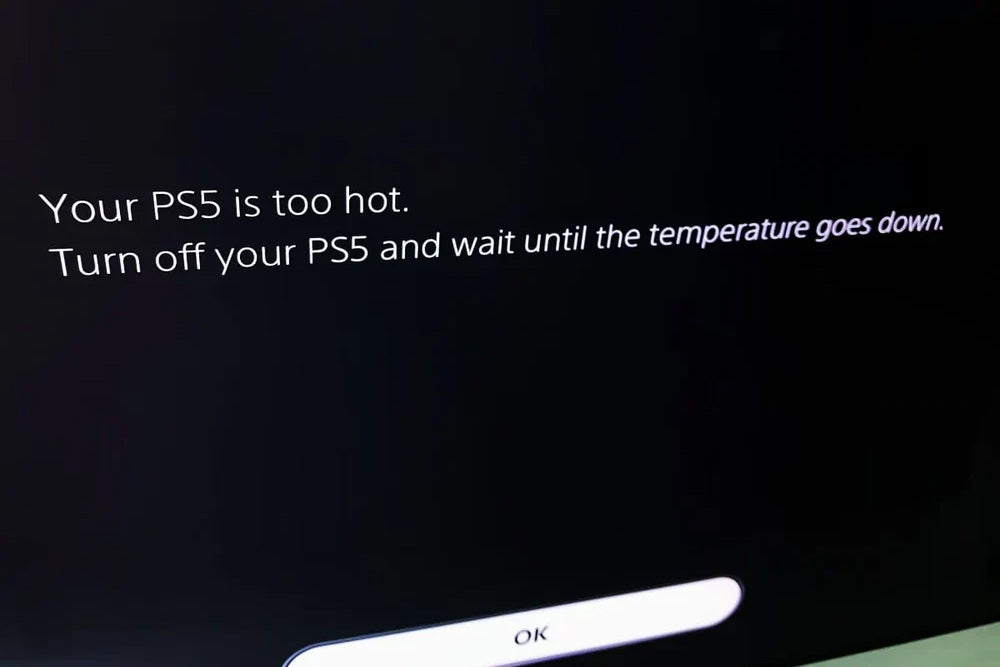The PlayStation 5 (PS5) has taken the gaming world by storm with its stunning visuals and immersive gameplay. However, as you dive into intense gaming sessions, the issue of overheating may arise, affecting your gaming experience. To ensure optimal performance and avoid any interruptions, we have compiled a list of valuable tips and tricks to prevent PS5 overheating. Whether you are a casual gamer or a dedicated enthusiast, implementing these strategies will help you keep your PS5 running cool and smooth.

Ensure Proper Ventilation
Proper ventilation is crucial to maintaining an ideal temperature for your PS5. Make sure your console is placed in an open area with sufficient space around it. Avoid placing it in closed cabinets or crowded spaces that restrict airflow. Providing ample ventilation will allow heat to dissipate effectively, reducing the risk of overheating.
Optimize Console Placement
Consider the environment in which you place your PS5. Avoid exposing it to direct sunlight or placing it near other heat-generating devices like radiators or amplifiers. Maintaining an ambient temperature around the console will help it operate within its optimal temperature range.

Clean and Dust Your Console
Dust accumulation can impede airflow and cause your PS5 to overheat. Regularly clean the console using a soft cloth or compressed air to remove any dust particles that may have settled on the vents and fans. By keeping your console clean, you optimize its cooling performance and extend its lifespan.
Limit Extended Gaming Sessions
While it's tempting to lose track of time in the virtual worlds of your favorite games, excessively long gaming sessions can put a strain on your PS5's cooling system. To prevent overheating, try to take periodic breaks and give your console some rest. This not only allows it to cool down but also prevents potential performance issues.

Use a Reliable PS5 Cooler
Investing in a high-quality PS5 cooler can significantly help in preventing overheating. These dedicated cooling solutions, such as the SCRY PS5 Cooler, are specifically designed to enhance airflow and dissipate heat effectively. By attaching the cooler to the console, you can enjoy extended gaming sessions without worrying about temperature-related issues.
By implementing these valuable tips and tricks, you can safeguard your PS5 from overheating and ensure uninterrupted gaming sessions. Proper console placement, regular cleaning, the use of an external PS5 cooler like the SCRY Artic Cooler, temperature monitoring, regulated gaming durations, maintaining room temperature, and staying up to date with software updates are crucial for optimal cooling performance. Embrace these practices and enjoy a seamless gaming experience on your PS5 without worrying about overheating.