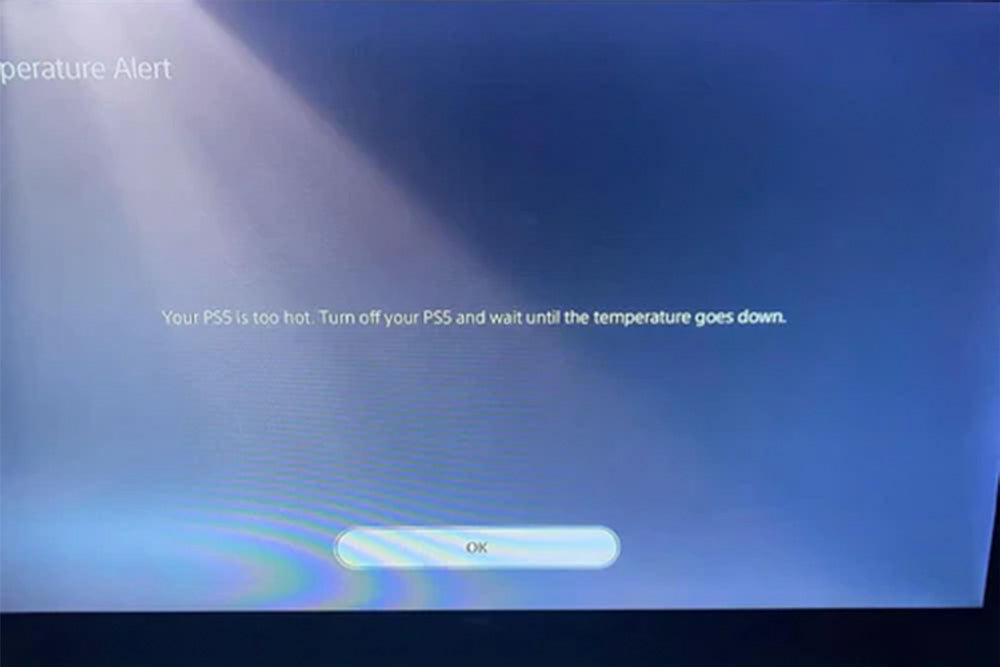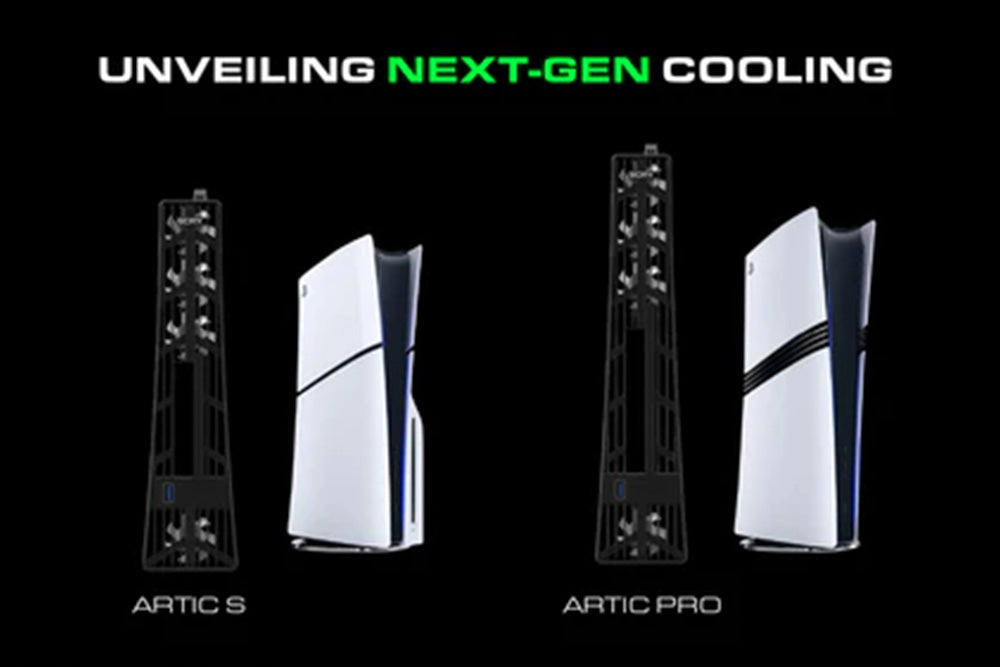Is your PS5 Slim overheating and disrupting your gaming sessions? Don’t worry, you’re not alone. Overheating is a common issue, but with a few simple steps, you can keep your console cool and running smoothly. In this guide, we’ll walk you through the best ways to fix and prevent PS5 Slim overheating.
Why Does Your PS5 Slim Overheat?
Before diving into the solutions, it’s important to understand why your PS5 Slim might be overheating. Common reasons include:
- Poor ventilation: Insufficient airflow around the console.
- Dust accumulation: Dust blocking the vents and cooling fans.
- Extended gaming sessions: Long hours of gameplay without breaks.
- High ambient temperature: Playing in a hot environment.
Steps to Fix PS5 Slim Overheating
-
Ensure Proper Ventilation
- Place your PS5 Slim in a well-ventilated area. Avoid enclosed spaces like cabinets.
- Keep it at least four inches away from walls and other objects to allow proper airflow.
-
Clean the Vents and Fans
- Regularly clean the vents and fans to remove dust and debris. Use a dry brush and a vacuum hose to gently clean the exterior vents.
- For a deeper clean, remove the panels and clean the internal fans. This should be done at least once a month.
-
Use a Cooling Fan
- Consider investing in a PS5 Slim cooling fan or cooler fan. These accessories can help improve airflow and keep your console cool during intense gaming sessions. One highly recommended option is the SCRY Artic S PS5 Slim Cooler with Smart Thermal AI Chip, which automatically adjusts fan speed based on the console’s temperature for optimal cooling.
-
Adjust Console Position
- Try placing your PS5 Slim horizontally instead of vertically. Some users have reported that this helps reduce overheating.
-
Take Regular Breaks
- Avoid long gaming sessions without breaks. Shut down your PS5 Slim periodically to allow it to cool down.
-
Control Room Temperature
- Ensure your gaming room is cool. Use fans or air conditioning to maintain a comfortable temperature.
Additional Tips
- Avoid placing your PS5 Slim on carpets or rugs: These surfaces can block the vents and restrict airflow.
- Check for software updates: Sometimes, firmware updates can improve system performance and reduce overheating issues.
By following these steps, you can significantly reduce the risk of your PS5 Slim overheating and enjoy uninterrupted gaming sessions.